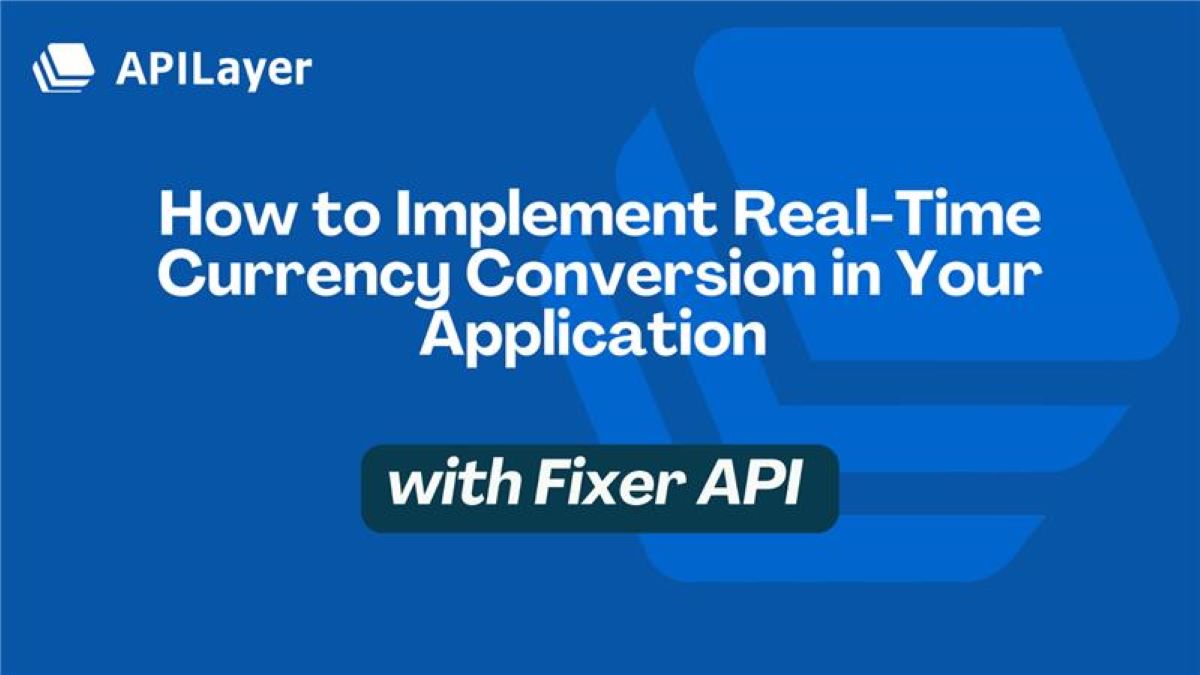
Let’s face it, limiting your e-commerce site to a single currency is like putting up a “Some Customers Not Welcome” sign. Maybe you need to display prices in the shopper’s local currency, handle international transactions seamlessly, or let users compare prices across different regions. Whatever your use case, adding a real-time currency converter will significantly increase the worldwide appeal of your app. In this guide, I’ll walk you through building an application that leverages Fixer’s currency exchange API to transform ordinary price points into dynamic, multi-currency experiences. We’ll start with the basics of currency API integration and work our way up to a fully functional multi-currency checkout system using JavaScript. By the end, you’ll have the skills to implement currency conversion features that can seriously level up your user experience.
The best part? You don’t need to be a forex expert to pull this off. Let’s dive into the world of currency exchange APIs.
Table of Contents
You Will Learn
- How to use Fixer API to fetch real-time exchange rates
- How to build a currency converter CLI using Node.js
- How to create a multi-currency e-commerce checkout UI
- How to implement backend endpoints to convert prices
- How to handle currency formatting and exchange logic
- How to optimize your app using caching and batch calls
- Advanced usage: historical rates, time series, fluctuation data
How Fixer API Works (and Why It’s Reliable)
What is a currency API?
Fixer is a REST API that does one thing really well: it provides accurate, real-time exchange rate data. You pass it a base currency, and it tells you the conversion rates for 170+ world currencies. The forex rates API also throws in bonus functionality like historical rates, time-series data, and currency fluctuation tracking if you’re on a premium plan.
It’s a huge time-saver compared to maintaining your own exchange rate database (which would be a nightmare to keep updated). Whether you’re developing e-commerce platforms, financial applications, or travel services, Fixer’s currency exchange API provides reliable conversion data with minimal integration effort.
API Endpoints
The API gives you several main endpoints to work with:
Latest Rates – For checking the most recent exchange rates:
https://data.fixer.io/api/latest?access_key=YOUR_ACCESS_KEY
Specific Currency Conversion – For converting between specific currencies:
https://data.fixer.io/api/latest?access_key=YOUR_ACCESS_KEY&base=USD&symbols=EUR,GBP
Historical Rates – For checking rates on a specific date:
https://data.fixer.io/api/YYYY-MM-DD?access_key=YOUR_ACCESS_KEY
Currency Conversion – For directly converting amounts (premium):
https://data.fixer.io/api/convert?access_key=YOUR_ACCESS_KEY&from=USD&to=EUR&amount=100
Time-Series Data – For checking rates over time (premium):
https://data.fixer.io/api/timeseries?access_key=YOUR_ACCESS_KEY&start_date=2021-01-01&end_date=2021-01-31&base=USD&symbols=EUR,GBP
Response Format
When you hit the API, you’ll get back a JSON object packed with exchange rate data. Here’s what a typical response looks like:
{
"success": true,
"timestamp": 1519296206,
"base": "EUR",
"date": "2025-03-13",
"rates": {
"AUD": 1.566015,
"CAD": 1.560132,
"CHF": 1.154727,
"CNY": 7.827874,
"GBP": 0.882047,
"JPY": 132.360679,
"USD": 1.23396,
[...]
}
}
Pretty sweet, right? You get the base currency, timestamp, and all the conversion rates in a single API call. This makes it super easy to implement currency conversion in your applications.
Getting Started with Fixer
Step 1 :Setting Up Your Account
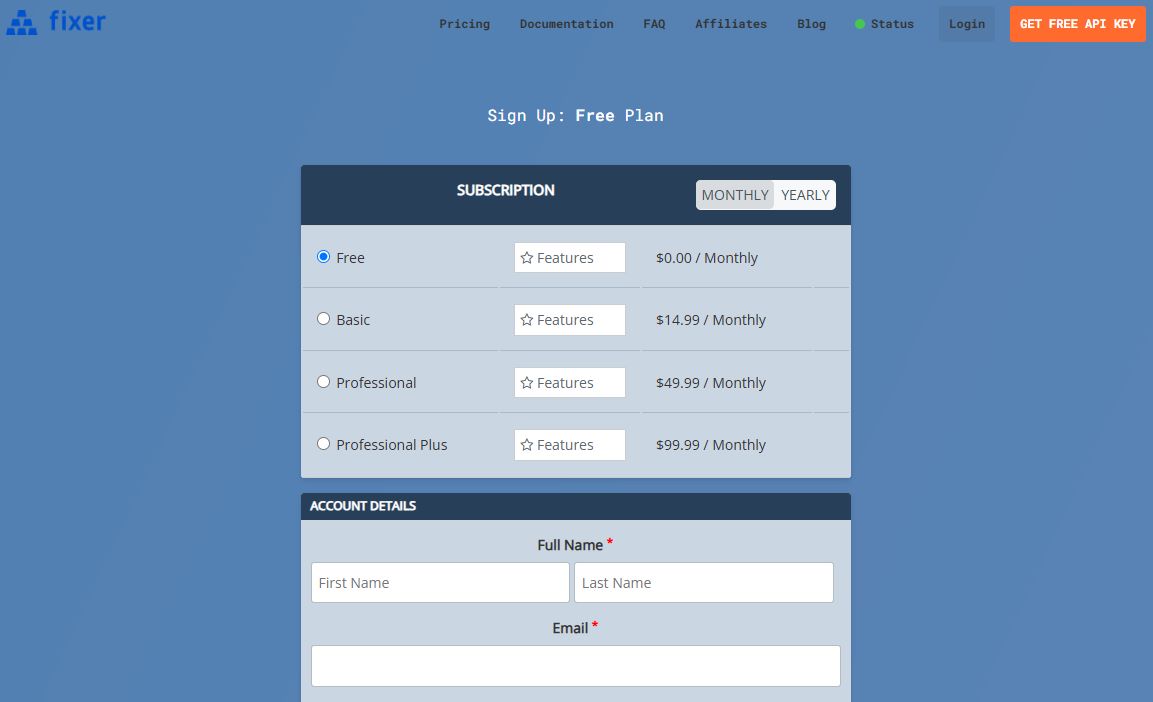
Before we write any code, you’ll need to grab an API key:
- Head over to Fixer’s signup page
- Register for a free account (you get 100 monthly requests, which is plenty for development)
- Once you’re in, you’ll get your API access key
- Hold onto that key, we’ll need it for all our currency API calls
Step 2: Making Your First API Request
First, make sure you have Node.js installed. If you don’t, follow this tutorial.
Let’s create a simple script to test out the currency exchange API. First, set up a new project folder and create a file called first-request.js in your code editor.
Now open first-request.js in your favorite code editor and add the following code to make a simple request to the Fixer API:
// You'll need node-fetch for Node.js versions before 18
// If you're on Node.js 18+, you can use the native fetch API instead
const fetch = require('node-fetch');
// Replace this with your actual API key from Fixer
const accessKey = 'YOUR_ACCESS_KEY';
// Make the API request for latest rates
fetch(`http://data.fixer.io/api/latest?access_key=${accessKey}`)
.then(response => response.json())
.then(data => {
// Print the JSON
console.log('Exchange rate data:');
console.log(JSON.stringify(data, null, 2));
// If successful, let's check some specific currencies
if (data.success) {
console.log('\nExchange rates against 1 EUR:');
console.log(`USD: ${data.rates.USD}`);
console.log(`GBP: ${data.rates.GBP}`);
console.log(`JPY: ${data.rates.JPY}`);
}
}).catch(error => console.error('Error:', error));
Now you can try running the script by typing the following into your console:
# If you're on Node.js < 18, install node-fetch first
npm install node-fetch@2
# Run the script
node first-request.js
If everything works, you should see a blob of JSON in your terminal with all the exchange rate details. That’s your currency data goldmine right there!
Let’s Code a Currency Converter CLI
Now that we have the basics down, let’s build something a bit more useful: a CLI (Command Line Interface) tool that lets you convert between currencies right from the command line.
Let’s start by creating a new file in your code editor, and name it currency-converter.js.
Our script will include functionality to:
- Take a source currency, target currency, and amount as command-line arguments
- Make an API call to Fixer’s currency exchange API
- Calculate and display the converted amount
- Support conversion between any of the 170+ supported currencies
Here’s the code for our simple currency converter:
const fetch = require('node-fetch'); // If you're using Node.js < 18
const accessKey = 'YOUR_ACCESS_KEY';
// Our Fixer API call
async function convertCurrency(from, to, amount) {
try {
// First, get the latest exchange rates
const response = await fetch(
`http://data.fixer.io/api/latest?access_key=${accessKey}`
);
const data = await response.json();
if (!data.success) {
console.error('Error:', data.error ? data.error.info : 'Unknown error');
return;
}
// Check if both currencies are supported
if (!data.rates[from] && from !== data.base) {
console.error(`Currency not supported: ${from}`);
return;
}
if (!data.rates[to] && to !== data.base) {
console.error(`Currency not supported: ${to}`);
return;
}
// Calculate the conversion
// Note: Fixer free plan uses EUR as base, so we need to convert everything to EUR first
let result;
if (from === 'EUR') {
// Direct conversion from EUR to target
result = amount * data.rates[to];
} else if (to === 'EUR') {
// Direct conversion from source to EUR
result = amount / data.rates[from];
} else {
// Convert from source to EUR, then from EUR to target
const amountInEUR = amount / data.rates[from];
result = amountInEUR * data.rates[to];
}
// Let's format this nicely for the console
console.log('\n💰 CURRENCY CONVERSION RESULT 💰\n');
console.log(`${amount} ${from} = ${result.toFixed(2)} ${to}`);
console.log(`Exchange rate: 1 ${from} = ${(data.rates[to] / data.rates[from]).toFixed(6)} ${to}`);
console.log(`Date: ${data.date}\n`);
} catch (error) {
console.error('Failed to fetch currency data:', error);
}
}
// Process command line arguments
const args = process.argv.slice(2);
if (args.length !== 3) {
console.log('Usage: node currency-converter.js FROM_CURRENCY TO_CURRENCY AMOUNT');
console.log('Example: node currency-converter.js USD EUR 100');
} else {
const [from, to, amount] = args;
convertCurrency(from.toUpperCase(), to.toUpperCase(), parseFloat(amount));
}
To use our currency converter tool, we can run it by typing the following commands in the command line:
node currency-converter.js USD EUR 100 # Convert 100 USD to EUR
or
node currency-converter.js JPY GBP 10000 # Convert 10,000 JPY to GBP
This simple tool demonstrates the power of the Fixer API. With just a few lines of code, we’ve created a functional currency converter that can handle conversions between any supported currencies.
Add Currency Conversion to Your Storefront (Step-by-Step)
Now let’s build something a lot more impressive, something that’s resume-worthy if you’re looking to land that job in fintech! A web app that implements a multi-currency e-commerce checkout, allowing users to view and pay for products in their preferred currency.
We’ll use Node.js with Express for the backend and basic HTML/JS for the frontend. This kind of feature is exactly what global e-commerce platforms need.
Setting up Your Backend
First, let’s set up our server. Create a directory for your project and initialize it with npm, then install the necessary dependencies by running these in your command line:
mkdir multi_currency_checkout
cd multi_currency_checkout
npm init -y
npm install express node-fetch@2 cors # Use node-fetch@2 for Node.js < 18
Now, create a file called server.js in your project directory:
const express = require('express');
const fetch = require('node-fetch');
const path = require('path');
const cors = require('cors');
const app = express();
const PORT = 3000;
const ACCESS_KEY = 'YOUR_ACCESS_KEY';
// Enable CORS and JSON body parsing
app.use(cors());
app.use(express.json());
// Serve static files from the 'public' directory
app.use(express.static(path.join(__dirname, 'public')));
// Endpoint to get latest exchange rates
app.get('/api/rates', async (req, res) => {
try {
const response = await fetch(
`http://data.fixer.io/api/latest?access_key=${ACCESS_KEY}`
);
const data = await response.json();
if (!data.success) {
return res.status(400).json({ error: data.error?.info || 'Failed to fetch rates' });
}
return res.json(data);
} catch (error) {
console.error('Error fetching currency data:', error);
return res.status(500).json({ error: 'Failed to fetch exchange rates' });
}
});
// Endpoint to convert currency (could do this client-side too)
app.post('/api/convert', async (req, res) => {
const { from, to, amount } = req.body;
if (!from || !to || !amount) {
return res.status(400).json({ error: 'Missing required parameters' });
}
try {
const response = await fetch(
`http://data.fixer.io/api/latest?access_key=${ACCESS_KEY}`
);
const data = await response.json();
if (!data.success) {
return res.status(400).json({ error: data.error?.info || 'Failed to fetch rates' });
}
// Calculate conversion (keeping in mind EUR is base for free plan)
let convertedAmount;
if (from === 'EUR') {
convertedAmount = amount * data.rates[to];
} else if (to === 'EUR') {
convertedAmount = amount / data.rates[from];
} else {
const amountInEUR = amount / data.rates[from];
convertedAmount = amountInEUR * data.rates[to];
}
return res.json({
success: true,
result: {
from,
to,
amount: parseFloat(amount),
convertedAmount: parseFloat(convertedAmount.toFixed(2)),
rate: (data.rates[to] / (from === 'EUR' ? 1 : data.rates[from])).toFixed(6),
date: data.date
}
});
} catch (error) {
console.error('Error converting currency:', error);
return res.status(500).json({ error: 'Failed to convert currency' });
}
});
// Serve the main HTML file
app.get('/', (req, res) => {
res.sendFile(path.join(__dirname, 'public', 'index.html'));
});
app.listen(PORT, () => {
console.log(`Server running at http://localhost:${PORT}`);
});
Now that your backend is all set, let’s move on to building a user-friendly front end!
Setting up Your Front End
For your front end, let’s start by creating a subfolder inside your main directory and call it public, then create a new file called index.html in the public folder.
Our frontend will include:
- A simple e-commerce checkout page with products listed
- A currency selector to change the display currency
- Dynamic price updates based on selected currency
- A checkout form with currency-aware totals
Here’s the HTML for our multi-currency checkout:
<!DOCTYPE html>
<html lang="en">
<head>
<meta charset="UTF-8">
<meta name="viewport" content="width=device-width, initial-scale=1.0">
<title>Multi-Currency E-commerce Checkout</title>
<link href="https://cdn.jsdelivr.net/npm/bootstrap@5.2.3/dist/css/bootstrap.min.css" rel="stylesheet">
<link rel="stylesheet" href="style.css">
</head>
<body>
<nav class="navbar navbar-expand-lg navbar-dark bg-dark">
<div class="container">
<a class="navbar-brand" href="#">GlobalShop</a>
<div class="d-flex">
<select id="currency-selector" class="form-select me-2">
<option value="USD">USD ($)</option>
<option value="EUR">EUR (€)</option>
<option value="GBP">GBP (£)</option>
<option value="JPY">JPY (¥)</option>
<option value="CAD">CAD (C$)</option>
<option value="AUD">AUD (A$)</option>
<option value="CNY">CNY (¥)</option>
<option value="CHF">CHF (Fr)</option>
</select>
</div>
</div>
</nav>
<div class="container mt-4">
<h2 class="mb-4"><span class="ez-toc-section" id="Shopping_Cart_-_Multi-Currency_Checkout"></span>Shopping Cart <small class="text-muted">- Multi-Currency Checkout</small><span class="ez-toc-section-end"></span></h2>
<div class="row mb-4">
<div class="col-md-8">
<div class="card">
<div class="card-header bg-primary text-white">
Your Items
</div>
<div class="card-body">
<div class="row" id="product-list">
<!-- Products will be inserted here by JavaScript -->
</div>
</div>
</div>
</div>
<div class="col-md-4">
<div class="card">
<div class="card-header bg-success text-white">
Order Summary
</div>
<div class="card-body">
<div class="d-flex justify-content-between mb-3">
<span>Subtotal:</span>
<span id="cart-subtotal">$0.00</span>
</div>
<div class="d-flex justify-content-between mb-3">
<span>Shipping:</span>
<span id="cart-shipping">$0.00</span>
</div>
<div class="d-flex justify-content-between mb-3">
<span>Tax:</span>
<span id="cart-tax">$0.00</span>
</div>
<hr/>
<div class="d-flex justify-content-between">
<span>Total:</span>
<span id="cart-total">$0.00</span>
</div>
<div class="mt-3">
<small class="text-muted" id="exchange-rate-info">Exchange rate information will appear here</small>
</div>
<button class="btn btn-success w-100 mt-3">Checkout Now</button>
</div>
</div>
</div>
</div>
</div>
<script src="app.js"></script>
</body>
</html>
Note: If you copy mine above you’ll be missing my style.css file, which you can find on my GitHub here.
Implementing the Currency Conversion Logic
Now we have to create an app.js file in the same directory as your index.html. This file is in charge of dynamically updating the front end for the change in currencies by utilizing the endpoints in your server file to parse the currency conversion API JSON data.
First, we need to define our product data and set up some initial variables. In a real app, this data would likely come from a database or API.
// Sample product data... in a real app, this would come from a database
const products = [
{
id: 1,
name: "Item name",
description: "Item Description",
image: "image of item",
price: 199.99, // Base price in USD
}]; // you can add more to this list for testing.
// Shopping cart, we'll add all products to cart
const cart = products.map(product => ({
...product,
quantity: 1
}));
// Default currency is USD
let currentCurrency = 'USD';
let exchangeRates = {};
let baseCurrency = 'EUR'; // Fixer free API uses EUR as base
// Shipping and tax rates (in USD)
const shippingRate = 10.00;
const taxRate = 0.08; // 8%
Next, we need a couple of utility functions to format currency displays and perform the actual currency conversions. Note that our conversion logic handles the fact that Fixer’s free plan uses EUR as the base currency.
// Format currency based on locale
function formatCurrency(amount, currency) {
const currencySymbols = {
'USD': '$', 'EUR': '€', 'GBP': '£', 'JPY': '¥',
'CAD': 'C$', 'AUD': 'A$', 'CNY': '¥', 'CHF': 'Fr'
};
// For JPY, don't show decimal places
if (currency === 'JPY') {
return `${currencySymbols[currency]}${Math.round(amount)}`;
}
return `${currencySymbols[currency]}${amount.toFixed(2)}`;
}
// Convert amount from USD to target currency
function convertAmount(amount, fromCurrency, toCurrency) {
if (!exchangeRates || !exchangeRates[fromCurrency] || !exchangeRates[toCurrency]) {
return amount; // Return original if we can't convert
}
// Convert from source to EUR (base currency), then to target
if (fromCurrency === baseCurrency) {
return amount * exchangeRates[toCurrency];
} else if (toCurrency === baseCurrency) {
return amount / exchangeRates[fromCurrency];
} else {
const amountInEUR = amount / exchangeRates[fromCurrency];
return amountInEUR * exchangeRates[toCurrency];
}
}
// Fetch exchange rates from our backend
async function fetchExchangeRates() {
try {
const response = await fetch('/api/rates');
const data = await response.json();
if (data.success) {
exchangeRates = data.rates;
baseCurrency = data.base; // Usually 'EUR' for free plan
// Add the base currency rate (1.0)
exchangeRates[baseCurrency] = 1.0;
// Update UI with new rates
updatePricesDisplay();
// Update exchange rate info
const baseRate = exchangeRates[currentCurrency];
const date = new Date(data.date).toLocaleDateString();
document.getElementById('exchange-rate-info').textContent =
`Exchange rate: 1 ${baseCurrency} = ${baseRate.toFixed(6)} ${currentCurrency} (${date})`;
} else {
console.error('Failed to get exchange rates:', data.error);
}
} catch (error) {
console.error('Error fetching exchange rates:', error);
}
}
// Render products to the page
function renderProducts() {
const productList = document.getElementById('product-list');
cart.forEach(product => {
const productElement = document.createElement('div');
productElement.className = 'col-md-6 mb-3';
productElement.innerHTML = `
<div class="card product-card">
<img decoding="async" src="${product.image}" class="card-img-top" alt="${product.name}">
<div class="card-body">
<h5 class="card-title">${product.name}</h5>
<p class="card-text">${product.description}</p>
<div class="d-flex justify-content-between align-items-center">
<span class="price-tag" data-product-id="${product.id}" data-base-price="${product.price}">
$${product.price.toFixed(2)}
</span>
<div class="input-group" style="width: 120px;">
<span class="input-group-text">Qty</span>
<input type="number" class="form-control quantity-input"
data-product-id="${product.id}" value="${product.quantity}" min="1">
</div>
</div>
</div>
</div>
`;
productList.appendChild(productElement);
});
// Add event listeners to quantity inputs
document.querySelectorAll('.quantity-input').forEach(input => {
input.addEventListener('change', (e) => {
const productId = parseInt(e.target.dataset.productId);
const newQuantity = parseInt(e.target.value);
if (newQuantity < 1) {
e.target.value = 1;
return;
}
// Update cart quantity
const cartItem = cart.find(item => item.id === productId);
if (cartItem) {
cartItem.quantity = newQuantity;
updatePricesDisplay();
}
});
});
}
// Update all prices when currency changes
function updatePricesDisplay() {
// Update product prices
document.querySelectorAll('.price-tag').forEach(priceElement => {
const productId = parseInt(priceElement.dataset.productId);
const basePrice = parseFloat(priceElement.dataset.basePrice);
const product = cart.find(item => item.id === productId);
if (product) {
const convertedPrice = convertAmount(basePrice, 'USD', currentCurrency);
priceElement.textContent = formatCurrency(convertedPrice, currentCurrency);
}
});
// Calculate and update cart totals
updateCartTotals();
}
// Calculate and display cart totals
function updateCartTotals() {
let subtotal = 0;
// Calculate subtotal
cart.forEach(item => {
const itemPrice = convertAmount(item.price, 'USD', currentCurrency);
subtotal += itemPrice * item.quantity;
});
// Calculate shipping and tax
const shipping = convertAmount(shippingRate, 'USD', currentCurrency);
const tax = subtotal * taxRate;
const total = subtotal + shipping + tax;
// Update the display
document.getElementById('cart-subtotal').textContent = formatCurrency(subtotal, currentCurrency);
document.getElementById('cart-shipping').textContent = formatCurrency(shipping, currentCurrency);
document.getElementById('cart-tax').textContent = formatCurrency(tax, currentCurrency);
document.getElementById('cart-total').textContent = formatCurrency(total, currentCurrency);
}
// Initialize the app
document.addEventListener('DOMContentLoaded', () => {
// Render the product list
renderProducts();
// Fetch exchange rates
fetchExchangeRates();
// Set up currency selector
const currencySelector = document.getElementById('currency-selector');
currencySelector.addEventListener('change', (e) => {
currentCurrency = e.target.value;
updatePricesDisplay();
});
});
With this code, you’ve built a complete multi-currency e-commerce checkout that:
- Fetches real-time exchange rates from Fixer’s currency conversion API
- Allows users to switch between different currencies
- Dynamically updates product prices, shipping, tax, and totals
- Provides a smooth, global shopping experience
Run your server with:
node server.js
Then open your browser to http://localhost:3000. You should see a clean e-commerce interface with products and a currency selector. Try switching between currencies to see the prices update in real time!
Get Your Free
Exchange Rates API Key!
Join thousands of developers using fixer for exchange rates and currency conversion!
Get Your Free API Key!100 Requests Free!
Advanced Usage Scenarios
Now that we’ve got the basics down, we can level up our app with some more advanced features that Fixer’s currency API provides.
Historical Exchange Rates
Need to show how exchange rates have changed over time or process transactions using rates from a specific date? Fixer’s historical endpoint has you covered:
async function getHistoricalRate(date, baseCurrency, targetCurrency) {
try {
// Format date as YYYY-MM-DD
const formattedDate = date.toISOString().split('T')[0];
const response = await fetch(
`http://data.fixer.io/api/${formattedDate}?access_key=${ACCESS_KEY}&base=${baseCurrency}&symbols=${targetCurrency}`
);
const data = await response.json();
if (data.success) {
return {
date: data.date,
rate: data.rates[targetCurrency]
};
} else {
console.error('Error fetching historical rate:', data.error?.info);
return null;
}
} catch (error) {
console.error('Failed to fetch historical rate:', error);
return null;
}
}
// Example usage
const oneYearAgo = new Date();
oneYearAgo.setFullYear(oneYearAgo.getFullYear() - 1);
getHistoricalRate(oneYearAgo, 'EUR', 'USD').then(result => {
if (result) {
console.log(`Exchange rate on ${result.date}: 1 EUR = ${result.rate} USD`);
}
});
This is fantastic for financial applications that need to track rate changes over time or for reporting purposes.
Currency Fluctuation Data
If you’re on a premium plan, you can access the fluctuation endpoint to see how currencies have changed between two dates:
async function getCurrencyFluctuation(startDate, endDate, baseCurrency, symbols) {
try {
// Format dates as YYYY-MM-DD
const formattedStartDate = startDate.toISOString().split('T')[0];
const formattedEndDate = endDate.toISOString().split('T')[0];
const response = await fetch( `http://data.fixer.io/api/fluctuation?access_key=${ACCESS_KEY}&start_date=${formattedStartDate}&end_date=${formattedEndDate}&base=${baseCurrency}&symbols=${symbols.join(',')}`
);
const data = await response.json();
if (data.success) {
return data.rates;
} else {
console.error('Error fetching fluctuation data:', data.error?.info);
return null;
}
} catch (error) {
console.error('Failed to fetch fluctuation data:', error);
return null;
}
}
// Example usage
const startDate = new Date('2023-01-01');
const endDate = new Date('2023-12-31');
getCurrencyFluctuation(startDate, endDate, 'EUR', ['USD', 'GBP', 'JPY']).then(rates => {
if (rates) {
Object.entries(rates).forEach(([currency, data]) => {
console.log(`${currency} fluctuation in ${endDate.getFullYear()}:`);
console.log(` Start: ${data.start_rate}`);
console.log(` End: ${data.end_rate}`);
console.log(` Change: ${data.change}`);
console.log(` Change %: ${data.change_pct}%`);
});
}
});
This is incredibly useful for forex analysis tools, financial dashboards, or any application that needs to show currency performance over time.
Time-Series Data
For detailed historical analysis, the time-series endpoint provides daily rates between two dates:
async function getTimeSeriesData(startDate, endDate, baseCurrency, symbols) {
try {
// Format dates as YYYY-MM-DD
const formattedStartDate = startDate.toISOString().split('T')[0];
const formattedEndDate = endDate.toISOString().split('T')[0];
const response = await fetch( `http://data.fixer.io/api/timeseries?access_key=${ACCESS_KEY}&start_date=${formattedStartDate}&end_date=${formattedEndDate}&base=${baseCurrency}&symbols=${symbols.join(',')}`
);
const data = await response.json();
if (data.success) {
return data.rates;
} else {
console.error('Error fetching time-series data:', data.error?.info);
return null;
}
} catch (error) {
console.error('Failed to fetch time-series data:', error);
return null;
}
}
// Example usage for a month's worth of data
const monthStart = new Date('2023-01-01');
const monthEnd = new Date('2023-01-31');
getTimeSeriesData(monthStart, monthEnd, 'EUR', ['USD', 'GBP']).then(rates => {
if (rates) {
// Process daily rates for charting or analysi
const usdRates = [];
const gbpRates = [];
Object.entries(rates).forEach(([date, currencies]) => {
usdRates.push({ date, rate: currencies.USD });
gbpRates.push({ date, rate: currencies.GBP });
});
console.log('USD rates by date:', usdRates);
console.log('GBP rates by date:', gbpRates);
// This data could be fed into a chart library like Chart.js
}
});
This endpoint is perfect for creating trend charts or providing detailed historical analysis in financial applications.
Performance Optimization Tips
When you’re ready to take your currency converter app to production, keep these performance tips in mind:
Cache exchange rates:
Exchange rates don’t update every second, so you can safely cache them for a few hours:
const rateCache = {
data: null,
timestamp: 0,
ttl: 3600000 // 1 hour in milliseconds
};
async function getRatesWithCache() {
const now = Date.now();
// Return cached data if it's still fresh
if (rateCache.data && now - rateCache.timestamp < rateCache.ttl) {
console.log('Using cached exchange rates');
return rateCache.data;
}
// Fetch fresh data
console.log('Fetching fresh exchange rates');
try {
const response = await fetch(`http://data.fixer.io/api/latest?access_key=${ACCESS_KEY}`);
const data = await response.json();
if (data.success) {
// Update cache
rateCache.data = data;
rateCache.timestamp = now;
}
return data;
} catch (error) {
console.error('Error fetching rates:', error);
// Return stale cache if available as fallback
if (rateCache.data) {
console.log('Returning stale cached data as fallback');
return rateCache.data;
}
throw error;
}
}
Batch currency operations: If you need to perform multiple conversions, do them in a single batch rather than making separate API calls.
Use symbols parameter: If you only need specific currencies, use the symbols parameter to reduce response size:
fetch(`http://data.fixer.io/api/latest?access_key=${ACCESS_KEY}&symbols=USD,EUR,GBP,JPY`);
Implement error handling and fallbacks: Always handle API failures gracefully and have fallback options:
// Example of robust error handling
async function fetchRatesWithRetry(maxRetries = 3) {
let retries = 0;
while (retries < maxRetries) {
try {
const response = await fetch(`http://data.fixer.io/api/latest?access_key=${ACCESS_KEY}`);
const data = await response.json();
if (data.success) {
return data;
} else {
throw new Error(data.error?.info || 'API returned an error');
}
} catch (error) {
retries++;
console.error(`Attempt ${retries}/${maxRetries} failed:`, error);
if (retries >= maxRetries) {
throw new Error(`Failed to fetch rates after ${maxRetries} attempts`);
}
// Wait before retrying (exponential backoff)
await new Promise(resolve => setTimeout(resolve, 1000 * Math.pow(2, retries)));
}
}
}
Wrapping Up
You now have everything you need to build resume-worthy conversion features with Fixer. We’ve covered making basic API calls, building a command-line converter, and creating a full-fledged multi-currencies e-commerce checkout.
The applications for this are endless:
- E-commerce sites that serve global customers
- Travel apps that need to show prices in local currencies
- Financial dashboards with real-time conversion rates
- Investment tools that track performance
- Expense trackers that support multiple currencies
Remember that while the free tier is great for development (100 requests/month), you’ll want to upgrade for production use. The paid plans start at just $9.99/month and give you higher request volumes, HTTPS support, and access to advanced features like direct conversions and time-series data.
Other APILayer products like Currencylayer offer similar features with slightly different pricing structures. Currencylayer might be a better fit if you prefer USD as the base or need specific features like currency change alerts.
Frequently Asked Questions
How do I build a real-time currency converter using an API?
Use a forex API like Fixer.io to retrieve up-to-date exchange rates, then apply conversion logic in your app to recalculate values in the selected currencies.
What is the Fixer API and how does it work?
Fixer.io is a exchange API that provides real-time and historical data for 170+ currencies. You send a request with a base and target currency, and it returns the latest rate for conversion.
Can I create a money checkout with Fixer API?
Yes — you can dynamically convert product prices, taxes, and totals in real time based on user-selected moeny. This is ideal for global e-commerce platforms and Stripe/Shopify integrations.
Is Fixer API free to use for money conversion?
Fixer has a free tier with 100 monthly requests using EUR as the base . Paid tiers unlock full conversion flexibility, HTTPS, and advanced endpoints like historical data.
What’s the best way to handle real-time exchange rates in an app?
Cache the exchange rates at regular intervals (e.g., every 10 minutes) to balance accuracy with performance. Use a backend endpoint to normalize conversions and reduce API calls.
Can I track money trends or fluctuations using Fixer?
Yes — Fixer offers historical exchange rate data, time-series trends, and fluctuation endpoints with premium plans, useful for dashboards or analytics features.
Start Converting with Fixer API
Fixer makes it easy to add real-time money conversion to your apps, products, or checkout flows. 👉 Get your free API key today and start building for a global audience.
Additional Sources
- Get your free Fixer API key
- Fixer API Documentation
- APILayer Marketplace
- Currencylayer – Alternative currency API
