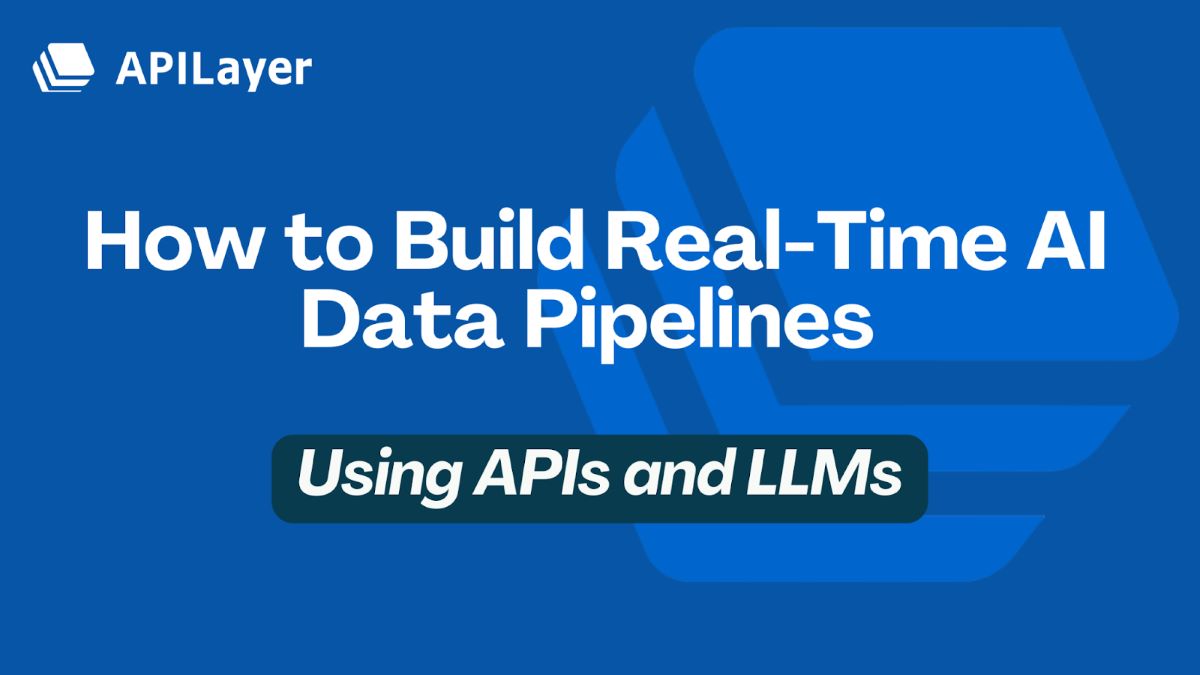
Static LLMs can only draw on the data they were trained on, which sometimes makes them invent information, fall back on outdated facts, or skip over important domain details.
APIs let LLMs pull in fresh data on demand, helping fill those gaps with real-time, accurate information.
APILayer is a single source for APIs where developers can find hundreds of endpoints, like live weather updates, IP geolocation, and currency rates, that they can easily add to their AI apps.
LLMs and APILayer’s real-time data streams can build current, real-world AI systems.
Table of Contents
You will learn:
- Overview of AI-Powered Data Pipelines: Described the four steps of ingestion, processing, storage, and LLM/RAG integration that change raw inputs into data that is ready for AI models.
- Role of APILayer APIs:: Showed how Fixer, IPStack, and Marketstack make it easy for AI agents and apps to get real-time currency, geolocation, and market data through simple API calls.
- Data Preprocessing & Vectorization: Covered how to clean, normalize, and convert data to text, embed it with models like text-embedding-ada-002 or Sentence Transformers, and index it in vector stores such as Pinecone or Weaviate.
- Prompt Engineering with Live Data: Explained how dynamic LLM prompts can be built by inserting external data whether as key-value pairs or JSON snippets to ensure context-aware outputs.
- Implementing RAG Flows: Explained how to get the right documents from a vector database and add them to LLM prompts so that answers are based on current information.
- End-to-End Integration: Showed how linking API calls and RAG flows lets AI apps give accurate, personalized, and up-to-the-minute responses.
Core Concepts and Architecture of AI-Powered Data Pipelines
What is an AI Data Pipeline?
An AI data pipeline takes raw data and processes it in a series of stages that clean, organize, and add to it for AI models that come after it. By processing data in continuous streams, it keeps up with the latest information almost instantly, so chatbots and AI agents can respond as soon as new data comes in. You can break it down into four parts that work together:
- Data Ingestion: Captures unprocessed inputs from APIs, logs, or sensors, whether in bulk batches or live streams.
- Processing: Strips out noise, transforms formats, and enhances data to make it model-ready.
- Storage: Protects the refined data in databases, data lakes, or vector stores for instant access.
- LLM/RAG Integration: Inserts targeted data extracts into LLM prompts or RAG retrievers to deliver intelligent, context-rich outcomes.
Role of APIs in Data Pipelines
APILayer offers more than 100 fast, low-latency APIs that simplify your pipeline’s first step. From weather updates and financial feeds to geolocation services, you can plug in real‐time data sources with ease. To keep those feeds reliable, build caching, rate-limit safeguards, and retry mechanisms into your integration layer:
- Primary data feeders: Pull live inputs from services like APILayer into your ingestion framework.
- Reliability best practices: Use caching, pagination, rate limiting, and exponential backoff to prevent overloads and reduce latency.
Understanding Retrieval Augmented Generation (RAG) Architectures
Retrieval-Augmented Generation (RAG) combines a semantic retriever with a generative LLM, allowing your system to fetch up-to-date information before composing responses. The retriever searches a vector database or document store for semantically similar passages, then the LLM weaves that context into its output. This two-stage approach keeps your AI assistants grounded in fresh data cutting hallucinations and boosting relevance without retraining the entire model:
- Retriever (Vector Database): Holds embeddings and locates the most relevant text segments for each query.
- Generator (LLM): Blends retrieved context with its pre-trained knowledge to produce accurate, well-informed replies.
Architectural Patterns for Real-time AI Data Flow
For truly real-time pipelines, event-driven platforms like Apache Kafka or RabbitMQ catch and route streams the instant they arrive. Each pipeline component runs as a microservice in a Docker container, with Kubernetes handling scaling and resilience. A Microservices Control Plane (MCP Server) oversees API orchestration, service discovery, and workflow management making sure data flows smoothly across the system.

Fetching Data from APILayer APIs
1. Real world currency exchange rates using Fixer API
The Fixer API by APILayer delivers real-time exchange rates for 170 world currencies, updated every 60 seconds via a straightforward REST interface. An AI Assistant can slot this API into Data Pipelines or LLM-based RAG workflows to make live API Calls, enabling AI Agents and AI Apps to serve up-to-the-minute financial advice.
Try it out: swap the base_currency or symbols to your local pair (for example, INR or AUD) and see the rates refresh in real time!
Code example:
import requests
import os
API_KEY = os.getenv("APILAYER_FIXER_API_KEY")
BASE_URL = "https://api.apilayer.com/fixer/latest"
def get_exchange_rates(base_currency="USD", symbols="EUR,GBP,JPY"):
headers = {"apikey": API_KEY}
params = {"base": base_currency, "symbols": symbols}
response = requests.get(BASE_URL, headers=headers, params=params)
response.raise_for_status() #Raise an HTTPError for bad responses (4xx or 5xx)
return response.json()
# Example usage
# rates = get_exchange_rates(base_currency="USD", symbols="EUR,GBP")
# print(rates)
2. Geolocation Data for Contextual AI using IPStack API
The IPStack API provides a fast, real-time endpoint that maps any IP address to detailed location data like continent, country, region, city, latitude, longitude, and more in under 100 ms. By feeding these lookups into your Data Pipelines or RAG-enhanced LLM prompts, you enable AI Agents to serve personalized messages, recommendations, or layouts based on where each user is connecting from.
Code example:
import requests
import os
API_KEY = os.getenv("APILAYER_IPSTACK_API_KEY")
BASE_URL = "https://api.apilayer.com/ip_to_location/"
def get_geolocation_data(ip_address="8.8.8.8"):
headers = {"apikey": API_KEY}
response = requests.get(f"{BASE_URL}{ip_address}", headers=headers)
response.raise_for_status()
return response.json()
# Example usage
# geo_data = get_geolocation_data("1.1.1.1")
# print(geo_data)
3. Historical Stock Market Data using Marketstack API
The Marketstack API from APILayer has a simple RESTful interface that lets you get historical and real-time stock market data for more than 30,000 tickers and 750 indices. It provides End-of-Day (EOD) historical data through its /v2/eod endpoint, offering open, high, low, close, volume, splits, and dividend information for over 30,000 tickers, with flexible date ranges spanning 15+ years.
You can use this data in AI-powered dashboards for trend analysis or feed it into RAG pipelines to enable semantic search on financial time series.
Code example:
import requests
import os
API_KEY = os.getenv("APILAYER_MARKETSTACK_API_KEY")
BASE_URL = "http://api.marketstack.com/v2/eod" # End of Day data
def get_stock_data(symbol="AAPL", date_from="2024-01-01", date_to="2025-01-31"):
params = {
"access_key": API_KEY,
"symbols": symbol,
"date_from": date_from,
"date_to": date_to
}
response = requests.get(BASE_URL, params=params)
response.raise_for_status()
return response.json()
# Example usage
# stock_data = get_stock_data(symbol="GOOGL", date_from="2024-06-01", date_to="2025-06-05")
# print(stock_data)
By pulling real-time exchange rates, geolocation data, and historical market figures from APILayer’s Fixer, IPStack, and Marketstack APIs, you give your AI agents and RAG systems the up-to-the-minute, location-aware, and financial insights they need. From here, you’ll learn how to clean, standardize, and vectorize that raw data so it becomes LLM-ready for precise semantic searches and generation.
Data Preprocessing and Vectorization for LLM/RAG Integration
1. Data Cleaning and Normalization
The first step is to put all of the raw API outputs, no matter what format they are in (JSON, CSV, etc.), into one structure. Your AI apps and assistants will be able to read timestamps and numbers quickly if they are all in the same format. Next, deal with any missing or incorrect data by either filling in the gaps or deleting the rows that are causing problems. Also, change the types of the data (for example, change strings into floats) so that AI agents and LLMs don’t make mistakes when they use the information.
2. Textualizing Structured Data
Change numbers and categories into sentences that are easy to read, like “Revenue went up by 12% in March” instead of just giving you the numbers. You can use simple templates or prompt patterns to make these text snippets for your RAG retrievers. This will help AI assistants connect user questions to the right data more accurately.
3. Embedding and Vectorization
Pick an embedding model that works with your setup: If you want a fully managed, real-time API, use OpenAI’s text-embedding-ada-002. If you want an on-premise or budget-friendly option, use an open-source Sentence Transformer like all-MiniLM. To keep latency low, group your texts into larger API requests. Then, use L2 normalization (or a similar method) on your vectors. Lastly, put those embeddings in a fast vector database like Pinecone or Milvus so that your RAG pipeline can quickly find similar ones.
Code example:
# Assuming you have an OpenAI client or similar embedding service setup
# from openai import OpenAI
# client = OpenAI(api_key=os.getenv("OPENAI_API_KEY"))
def get_text_embedding(text, model="text-embedding-ada-002"):
# This is a conceptual example. Replace with actual embedding model call.
# return client.embeddings.create(input=[text], model=model).data[0].embedding
print(f"Generating embedding for: '{text}' using model: {model}")
return [0.1, 0.2, 0.3] # Placeholder for actual embedding
# Example: embedding a description of exchange rates
# rate_data = get_exchange_rates()
# description = f"Current exchange rates: USD to EUR is {rate_data['rates']['EUR']}. USD to GBP is {rate_data['rates']['GBP']}."
# embedding = get_text_embedding(description)
# print(embedding)
4. Storing and Indexing Data in Vector Databases
Pinecone delivers serverless, horizontally scalable vector storage complete with metadata filtering and lightning-fast CRUD operations. Weaviate brings semantic search and real-time, vector-native indexing via both inverted and ANN approaches. ChromaDB, a lightweight, open-source option built for AI applications, adds multi-modal retrieval and full-text search without the heavy deployment overhead.
To keep your index fresh, wire up real-time upsert calls using something like Estuary Flow with Pinecone so new embeddings flow in and get indexed automatically. And if you’re on Weaviate, its live ingestion endpoint pushes updates instantly, making sure your AI agents always query the newest vectors.
Code example:
# Assuming a vector database client (e.g., Pinecone, ChromaDB)
# from pinecone import Pinecone, ServerlessSpec
# pc = Pinecone(api_key=os.getenv("PINECONE_API_KEY"))
# index = pc.Index("my-apilayer-data-index")
def upsert_to_vector_db(data_id, vector, metadata):
# This is a conceptual example. Replace with actual vector DB upsert logic.
# index.upsert(vectors=[{"id": data_id, "values": vector, "metadata": metadata}])
print(f"Upserting data_id: {data_id} with vector and metadata to vector DB.")
# Example: Storing geolocated IP data
# geo_data = get_geolocation_data()
# ip_address = geo_data['ip']
# location_text = f"IP address {ip_address} is located in {geo_data['city']}, {geo_data['country_name']}."
# location_embedding = get_text_embedding(location_text)
# upsert_to_vector_db(ip_address, location_embedding, geo_data)
Your RAG pipeline can get the most important facts right away after your data has been cleaned up, normalized, turned into text snippets, embedded, and indexed in a high-speed vector store. Next, we’ll show you how to quickly add those fact-rich vectors to LLM prompts and AI apps so that your answers are always correct and make sense in the context.
Integrating Fact-Grounded Data with LLMs and AI Applications
1. Prompt Engineering with External Data
When working with APIs, you can inject real-time data into LLM prompts by including key-value pairs or JSON snippets directly in the user or system messages.
Conditional prompting adjusts the prompt structure based on the presence or value of fetched data, such as adding extra context only if a stock price crosses a threshold. To make dynamic prompts, you usually have to write a simple function that combines user queries with data entries that are formatted in a way that makes them clear and consistent.
This method helps AI Agents give correct answers by giving them new API results like weather updates, currency rates, or inventory levels.
Code example:
def create_dynamic_llm_prompt(query, external_data):
prompt = f"User query: '{query}'\n\n"
prompt += "Here is relevant external data:\n"
for key, value in external_data.items():
prompt += f"- {key}: {value}\n"
prompt += "\nBased on the query and the provided data, generate a factual and concise response."
return prompt
# Example usage with Fixer API data
# exchange_rates = get_exchange_rates()
# query = "What is the current exchange rate between USD and EUR?"
# prompt = create_dynamic_llm_prompt(query, {"USD_to_EUR": exchange_rates['rates']['EUR']})
# print(prompt)
2. Implementing RAG with APILayer Data
You first find an embedding for the user query in a RAG pipeline. Then you get the top-k documents that are most like it from your vector database.
Next, you add to the prompt by adding the retrieved content to the context. This makes sure that the LLM uses these documents when it makes its response. This method not only makes the facts more accurate, but it also lets your AI apps answer questions that aren’t in the model’s training data.
If you’re using APILayer data, just make an API call (like the Fixer API for exchange rates) instead of getting your data and put those results into the same RAG flow.
Code example
# Assuming a retrieval function from vector DB
def retrieve_relevant_documents(query_embedding, top_k=3):
# Replace with actual vector DB query logic
print(f"Retrieving {top_k} documents for query embedding...")
return [{"content": "Retrieved document 1 about X", "metadata": {}},
{"content": "Retrieved document 2 about Y", "metadata": {}}]
# Assuming an LLM client
# from openai import OpenAI
# llm_client = OpenAI(api_key=os.getenv("OPENAI_API_KEY"))
def generate_llm_response_with_rag(user_query, retrieved_docs):
context = "\n".join([doc['content'] for doc in retrieved_docs])
messages = [
{"role": "system", "content": "You are a helpful assistant. Use the provided context to answer questions."},
{"role": "user", "content": f"Context: {context}\n\nQuestion: {user_query}"}
]
# response = llm_client.chat.completions.create(model="gpt-4o", messages=messages)
# return response.choices[0].message.content
print(f"Generating LLM response with context:\n{context}\nUser query: {user_query}")
return "Generated response based on provided context and query."
# Example RAG pipeline flow
# user_question = "Tell me about the latest stock performance of Apple."
# question_embedding = get_text_embedding(user_question)
# relevant_docs = retrieve_relevant_documents(question_embedding)
# final_answer = generate_llm_response_with_rag(user_question, relevant_docs)
# print(final_answer)
When you use APILayer’s live APIs to create dynamic prompts or RAG sequences and have a strong cleaning and vectorizing workflow, your LLM-driven agents get facts and context in real time. The end result is a complete pipeline that links live data to language generation in a way that lets your AI apps give answers that are correct, tailored to the user, and aware of the situation.
Get Your Free API Keys!
Join thousands of developers using APILayer to power their applications with reliable APIs!
Get Your Free API Keys!100 Requests Free!
Conclusion
Plugging APILayer’s low-latency, feature-rich APIs into your data pipelines anchors LLM and RAG workflows in live facts improving accuracy, cutting hallucinations, and enabling AI assistants to respond to fresh API calls. As LLMs and AI agents advance rapidly, developers can harness real-time feeds from exchange rates and weather to customer metrics to deliver more reliable, context-rich answers. With RAG and vector methods maturing, multi-agent systems will fetch just-in-time data through APILayer APIs at every step of their workflows. Now is the ideal moment to explore APILayer’s marketplace from geolocation and currency to weather and build the next generation of fact-driven, real-time AI solutions.
FAQs
What is APILayer, and how does it help AI apps?
APILayer is an API hub that has hundreds of low-latency APIs, such as Fixer for currency, IPStack for geolocation, and Marketstack for market data. Developers can use these APIs to get real-time information for their AI Agents and AI Apps with simple API Calls.
What is an AI-powered data pipeline?
An AI-powered data pipeline moves raw inputs like API responses or sensor logs through the steps of ingestion, processing, storage, and integration with LLMs or RAG systems without any human help. This makes sure that AI Agents always have access to clean, current data.
What is Retrieval-Augmented Generation (RAG)?
Retrieval-Augmented Generation is a way for an LLM to first find relevant documents in a vector database and then use that outside information to make its answer more accurate and give AI assistants facts in real time.
What is a vector database, and why is it important for RAG?
A vector database stores high-dimensional embeddings, which are numerical representations of text or data. This makes it possible to do fast similarity searches that let RAG pipelines quickly get the most relevant API-generated facts for LLM prompts.
What does it mean to use data from outside sources for prompt engineering?
When you use external data in prompt engineering, you add key-value pairs or JSON snippets to LLM prompts as they happen. This lets AI Agents give answers that are based on facts and take the situation into account



