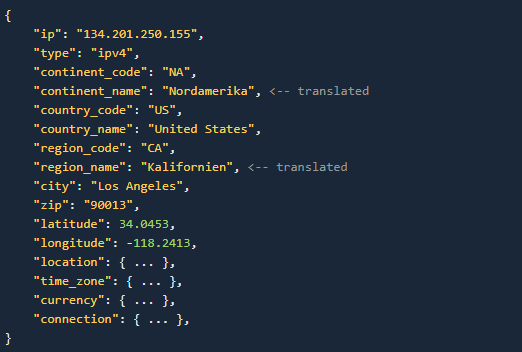IP to geolocation is a way to determine the location of your website visitors based on their IP address. With this data, you can provide a personalized user experience by customizing your website’s content based on your customer’s location. For instance, you can redirect visitors to pages specifically translated in their language or display different product offers to users from different locations. IP to geolocation is also helpful for location-specific and targeted advertising. This, in turn, helps improve customer engagement, conversion rates, and business revenue.
But, where can you get accurate IP to geolocation data? ipstack offers real-time geolocation data that helps you locate website visitors instantly.
Table of Contents
What is ipstack?
ipstack is a real-time IP to geolocation API that gives you the location of an electronic device, such as a smartphone, desktop PC, or laptop, based on its IP address. The API is capable of returning several location data points, including continent, country, city, region, latitude, longitude, region code, zip code, and more.
Why Use ipstack for IP to Geolocation?
Besides providing basic location data points, ipstack also offers a number of useful features:
Accurate Data
Accurate IP to geolocation is data is very important because inaccurate data can result in poor decision-making. ipstack provides the most accurate and consistent geolocation data, be it country, city, region, or latitude and longitude, as it uses rock-solid sources, such as large ISPs (Internet Service Providers) to gather data.
Wide Coverage
ipstack gives you IPv4 and IPv6 data and covers more than 2 million unique locations in 200,000 cities worldwide. So, you can be sure that the API is capable of giving you data of any IP address from any part of the world.
Time Zone Module
With ipstack’s time zone module, you can automatically get your customers’ time zone information, such as current time, code, and GMT offset, without requiring them to fill any forms. This information is useful for enhancing customer experience and optimizing your marketing and promotional campaigns. For instance, you can display events in your customer’s local time, such as sale start and end time. You can also use time zone information to display timestamps in your customer’s local time.
Currency Module
ipstack’s currency module gives you instant and accurate currency data, such as the name, code, and symbol of the currency of the location returned against an IP address. You can use this currency information to display prices of products/services in your customers’ local currencies to deliver a tailored shopping experience.
Security Module
ipstack lets you protect your website and web app through the security module. With this module, you can assess security threats and risks originating from a particular IP address and take action on time before they harm your site.
Bulk IP Lookup
When you want geolocation data of more than one IP address, requesting data of each IP address individually can take a lot of time. There is where you can use ipstack’s bulk lookup feature to make things easy. Bulk IP lookup is a super useful feature that instantly gives you location data of multiple IP addresses at once. You can make a request for as many as 50 IPv4 or IPv6 addresses at once.
Highly Scalable
ipstack is capable of processing millions of requests a day without compromising performance.
How to Use ipstack to Get IP to Geolocation Data?
Before you make any request to get location data, you need to get head over to https://ipstack.com/product and get sign up or register to get your free API access key. This API access key is a unique authentication key for each user.
Below is an example to authenticate with the ipstack API and append your API access key:

Using Standard IP Lookup
With the Standard Lookup endpoint, you can look up one IPv4 or IPv6 address at a time. You can call this endpoint by attaching the IPv4 or IPv6 address to the base URL of the API. This endpoint gives you all the data points, including location, time zone, currency, connection, and flag information.
Below is an example code to call the Standard Lookup endpoint

Below is an example code for the standard lookup endpoint using jQuery.ajax

The API call above will give the following results:


Using Bulk IP Lookup
To use the Bulk IP Lookup feature, you can append multiple IP addresses (separated by comma) to the base URL of the API.
Below is an example for making API request for multiple IP addresses

The code above will yield the following results



The API response for bulk IP address requests contains IP data of one object for each IP address. So, if you want more than one IP data objects, you should use standard lookup.
Using Requester IP Lookup
Requester IP Lookup is a separate endpoint offered by ipstack. With this endpoint, you can detect the IP address from which the current API request is coming from.
You can use the code below to call this endpoint
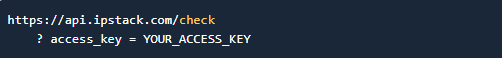
The API call above will yield the following results


Enabling Security Module
The security module can be used by users subscribed to the Professional Plus Plan to assess threats and risks originating from particular IP addresses.
Below is an example for enabling security module

The code above will give the following results for security

Enabling Hostname Lookup
Ipstack API doesn’t provide hostname information by default. But with the hostname lookup, you can include the data about the hostname the requested IP address resolves to in your API result. You need to append the hostname parameter of the API and set it to 1.
Below is an example for enabling hostname lookup

The code above will yield the following results

How to Specify Response Language with ipstack?
With ipstack, you can also set a language other than English and get results in your desired language. Ipstack offers multiple languages, including English, German, Spanish, French, Japanese, Chinese, and more.
To change the response language, you need to append the language parameter to your API request URL.
Below is an example for changing response language to German

The code above will now give the results translated into German